Domain and IP reputation --- Saas FAQ
Q. What is Domain
and IP reputation? How to check Domain and IP reputation?
A. An Email sending reputation is
actually a rating score of your mail sending practices created by ISPs(Internet
Service Providers) like Google and Yahoo etc. after tracking the mail sending the behavior of your Domain as well as IP server. Your sending reputation is how
the ISP identifies you as a legitimate sender.
If the mails sent are legitimate, the Domain and IP used
will get a high reputation, however, if unwanted mails or malicious viruses are
sent, users may flag them as spams. Such an issue, if continued, is known to
lower the reputation of your Domain and IP with the worst-case scenario being
you ending on a blacklist; thus seriously damaging the deliverability of your
mails.
Sending reputation is classified into two types viz:
Domain and IP
reputation
·
Domain Reputation: This is the
sending reputation of your Domain name (example: mintleaf.co in jack@mintleaf.co
). Here, the ISP filtering is done against your Domain or brand name and
has nothing to do with the reputation of IP address you may use for sending
mails.
This allows you to maintain a good sending reputation
without worrying about your IP, which means other senders' bad practices have
no effect on your domain reputation and you have the flexibility to change IPs,
use shared IPs or add new IPs without affecting the mail sending reputation of
your Domain name and thus your brand.
To deal with your Domain Reputation problems, you don't
need to change your IP address.
·
IP Reputation: Here, the ISP
filter decisions are taken against the bulk email streams originating from a
particular IP address instead of an individual domain name.
Multiple companies can send mails from the same IP
address shared by all of them, which means other senders' bad mail practices
can have a direct impact on the deliverability of your mails. Therefore, it is
always advised to use a separate dedicated IP.
Sending volume and frequency of emails on an IP plays a major role in determining an IP reputation.
A new IP address is said to have a low reputation and is
termed 'cold' since only a few emails have been sent through it. To
increase the reputation of a new IP, users have to increase the volume of sent
emails over a period of time. Such a process is called 'warming up an IP'.
How to check Domain and IP reputation?
ISPs track the sending behavior and are always on the look
out for Unwanted Bulk Emails(UBE) emanating from an IP or Domain before placing
them in White list, Greylist, or Blacklists.
There are a few factors that can determine the sending a reputation such as:
1. The Volume of sent Mails: Spammers are known to send bulk messages.
Sending a high volume of mails may bring you under the lens of ISP's suspicion
for spam activity.
2.
User complaints: If you use an
ESP (Email Service Provider) you can see how many complaints an email got. High
rates of complaints mean a low reputation score. Always sent relevant content.
3.
Deliverability rates: A sender must
ensure that the emails sent are delivered to the inbox of the receiver. If your
mails are bounced regularly due to an issue with your receiver, chances are
your deliverability rates may fall which in turn may hamper your reputation.
Apart from investigating these factors, there are various
tools and resources available online where you can check your Domain as well as
IP reputation.
Email sending reputation is a part of a healthy mail
sending program and having a good score is always in best interests to crown
your email marketing efforts.

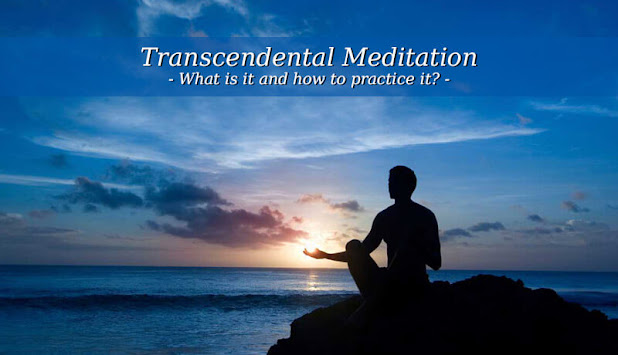

Comments
Post a Comment